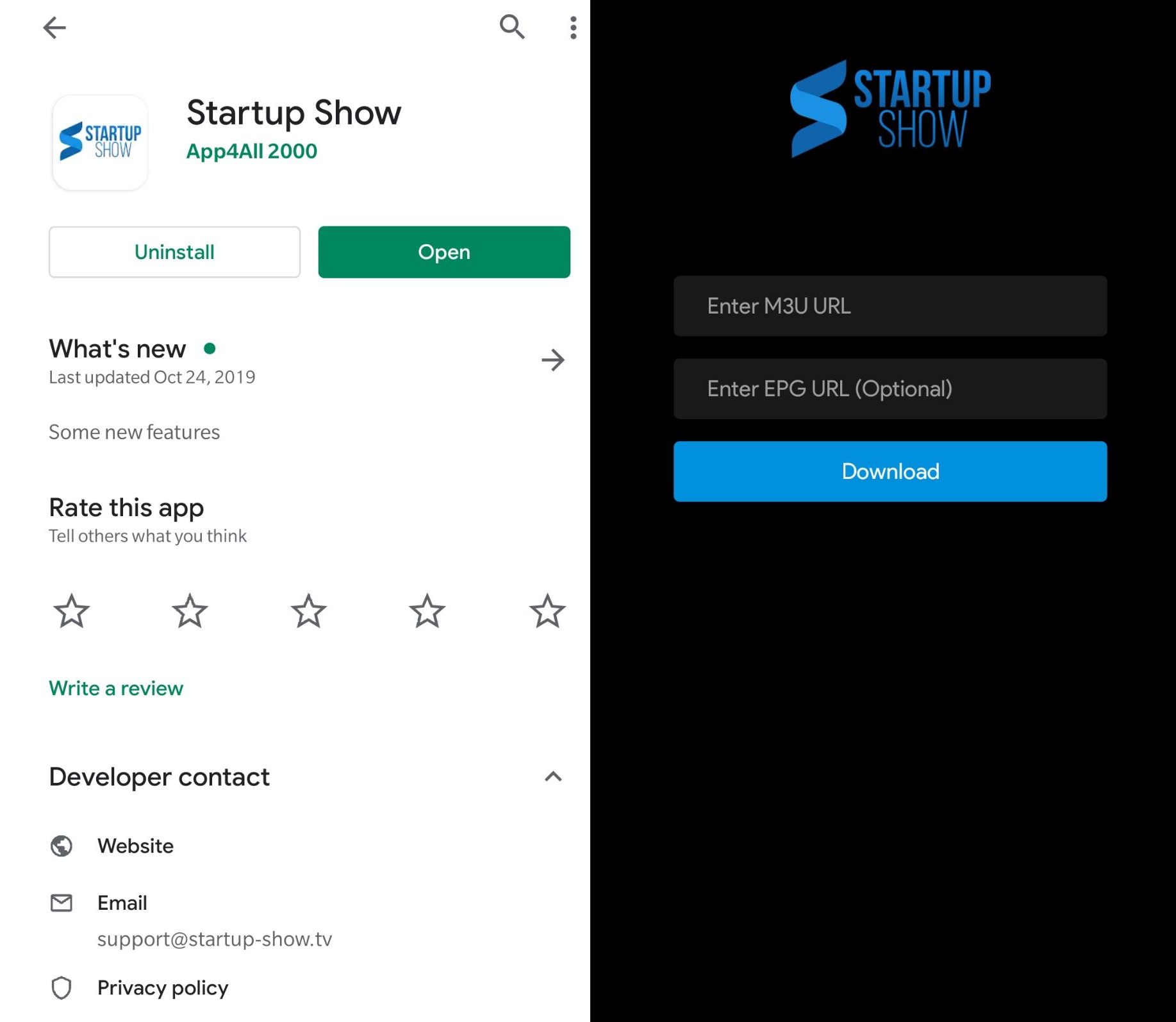To use ApolloGroup service in your Android device, open Google Play Store, search for "Startup Show" and install it.
To login type in the the following: (Link updated October 2021)
tvnow.best/api/list/EMAIL/PASSWORD
Example: Bob's account info is:
email: bob33@gmail.com
password: 123bb1
The link will look like:
tvnow.best/api/list/bob33@gmail.com/123bb1
*You might need to add https:// at the start if you're unable to login;
https://tvnow.best/api/list/EMAIL/PASSWORD